How to create barcodes by yourself
Making your own barcodes isn’t that hard to do, and it’s a great option if you just need barcodes for internal uses like asset tracking.
First you’ll need a barcode generator, which can make barcodes that you can print out. Or you can use a barcode font, like our handy dandy Archon Code 39 font, so that you can write your own barcodes in a program like Microsoft Word.
It’s up to you how to break down the actual barcodes, but you’ll probably want to build in a hierarchy so that you can see, at a glance, what kind of product a barcode is for.
The UPC-A symbology gives you 12 total digits, but only the first 11 digits contain message data. The 12th digit is called the “check digit” and functions as a way to verify the barcode has been read properly. If you’re generating your own codes manually, you can create a check digit with a bit of math.
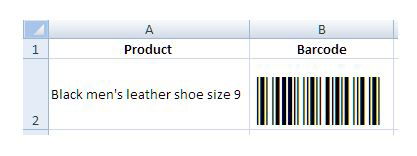
That’s the most basic break down of a UPC-A barcode, but you can also do more advanced stuff by breaking down the other 11 digits into sub-categories. That way you can glean a lot more information about a product, even if you only have the 12-digit code. Here’s a quick example of what an Archon Optical barcode for Ghost glasses could look like:
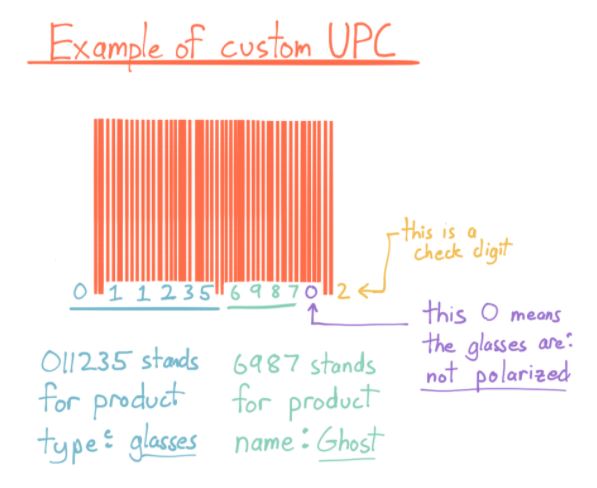
Once you have generated your actual barcodes in a program, you’ll want to print them out with a label printer so that you can physically attach them to your products. We’ve had success with the DYMO LabelWriter 450, but there are many other choices out there.
You’ll also want to choose a barcode scanner. You can find scanners for under HK$100 in both wired and wireless versions. Wired scanners are useful if they will always be used at the same location and you don’t want to worry about battery life, but wireless is the best choice for warehouse work that requires you to walk through different aisles.
Once you’ve generated barcodes and stuck them on products, it’s time to tie those barcodes to product names in the inventory or point-of-sale (POS) system you’re using. Inventory software like inFlow Cloud will have specific fields for you to scan barcodes in; once the barcodes are associated with a product you can just scan instead of typing a name or item number into the computer.
This can be accomplished for a few hundred dollars, depending on the software and hardware you end up choosing. The key thing to remember here is that the equipment will be yours, and the barcodes that you create won’t have any extra fees associated with them. The caveat is that you probably can’t use these custom barcodes at other retailers. But that’s why we also cover the option of purchase retail Hong Kong EAN barcodes.